Profile/Resume Product Simplification, UX/UI
Worked alongside UX Design director, PM's and Development Teams to streamline our product's User Profile. Idea was to merge similar tab (Profile and Resume) on the Users Profile Page.
Aimed to achieve measurable KPIs such as capture customer info quicker, improve customer retention rates, increase returning and new customers, and ensuring accurate job seeker profile information.
The successful completion of the project would lead to better data for the employer database.

Step 1:
Product Lead "Kickoff" call is scheduled with stakeholders, Design Director, assigned UX and UI designers, and developers, research etc.
In this specific project, the task of merging the screens was relatively minor, but there were discrepancies in the data points pulled from different sources.
Issues:
-Discovered that there were back-end issues with data parsing and addition, causing bugs in editing user resumes.
-Data Points were being pulled from different sources for same information.
-There were many different ways CB Captures all these data points, Authenticated Users (returning), New Users (Unauthenticated), Authenticated New Users (email/profile made, nothing further.)
Step 2:
Familiarize Yourself with the Product, Become the User!
There was no previous user mapping created for all the different flows and data points associated with the Resume and Profile Pages. Therefore, I wireframed out the entire buildup leading into the Resume and Profile Pages.
Made notes of any odd UX navigation or Dead-Ends upon adding user info, any UI inconsistencies or redundancies.

Documented all the various form fields required to create/parce a user profile and resume. As well as collected all elements from each page to ensure all elements were on the page as well as update the form fields with proper design elements established in the New Brand Documentation & Library
List of all possible Profile/Resume Edit Options

After conducting my own research and wire-framing, I prepared a comprehensive presentation for stakeholders, Product, and Design Leads to show any new findings, discuss any suggestions and ensure everyone is aligned with the work being done.
Step 4:
Collaborate, Ideate, Wireframe
With the user flows established, it's time to work closely with the design team to generate any additional new ideas and gather feedback. (can be done sooner as well) It's also a good opportunity to learn about any existing patterns or archetypes already being used in the system. Use wire-framing to bring these ideas to life and iterate until a strong design solution emerges.
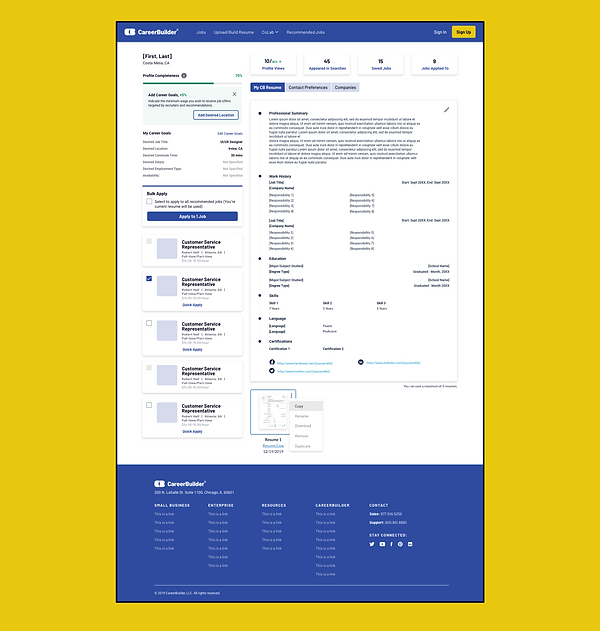
In addition to wireframing, I also got to work on hypothesizing what the new merged screens would look like based on the information gathered.
-Disclaimer this is more high fidelity, working screens were not documented as well.
This section is separate from both resumes & profile.
This section was previously on the resumes tab. was pretty disjointed from the profile information.
-Needed some usability & look & feel update.
Reusing elements that already exisit to stop any dead ends and allow actionable navigation through the product.*

Step 5:
Finalize Three Concepts to Present
After incorporating feedback and collaborating with the design team, it's time to narrow down to three solid concepts. These concepts should be presented to stakeholders and product leads for further feedback and decision-making.
Step 6:
Testing
At this stage, high-fidelity mockups (not final UI) are used for pre-screen testing with basic users. Video documentation and guided questioning can be helpful in identifying any uncertainties, hangups, or confusing elements. It's important to collect feedback and data to iterate and refine the design for optimal user experience.
Step 7:
Finalize Changes for Handoff to UI & Devs
UX and UI teams may work collaboratively to ensure that the design is polished and pixel-perfect. Any changes that have been suggested during testing or feedback from stakeholders should be implemented at this stage. Once the design is finalized, it can be handed off to the development team for implementation.
Step 8:
Bonus Step
I have noticed that many tech product companies overlook this step, but I find it important to have a UX representative review the interactions after they have been checked by the tech quality assurance team. Micro-interactions can often be overlooked by developers, so this final check ensures that the product is meeting the intended user experience.